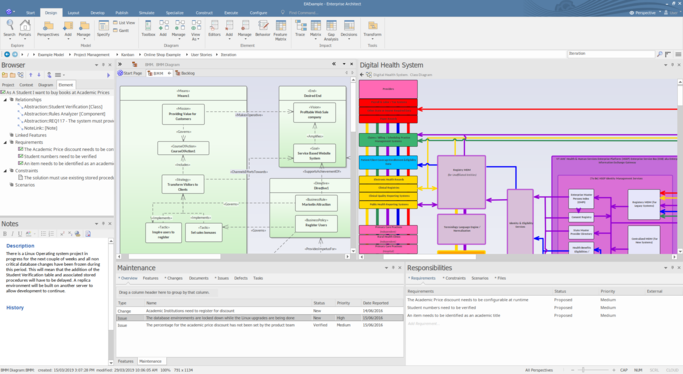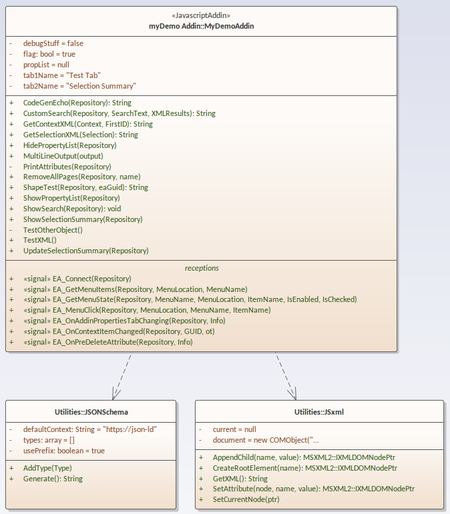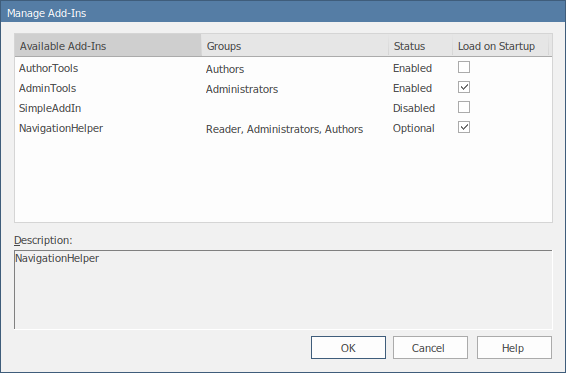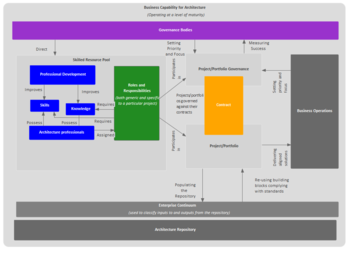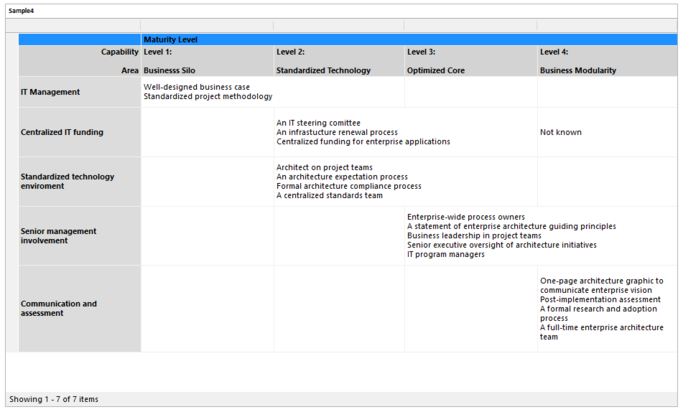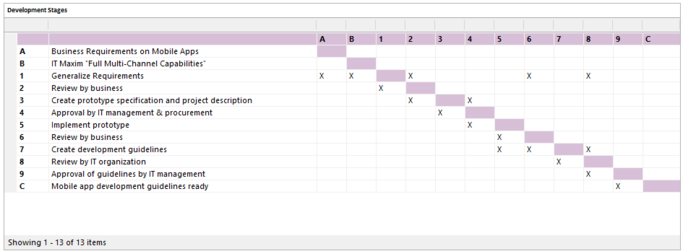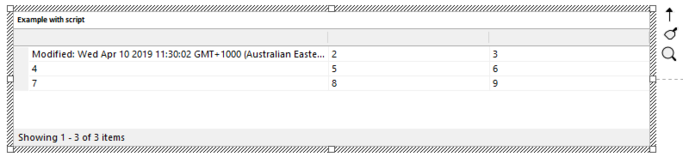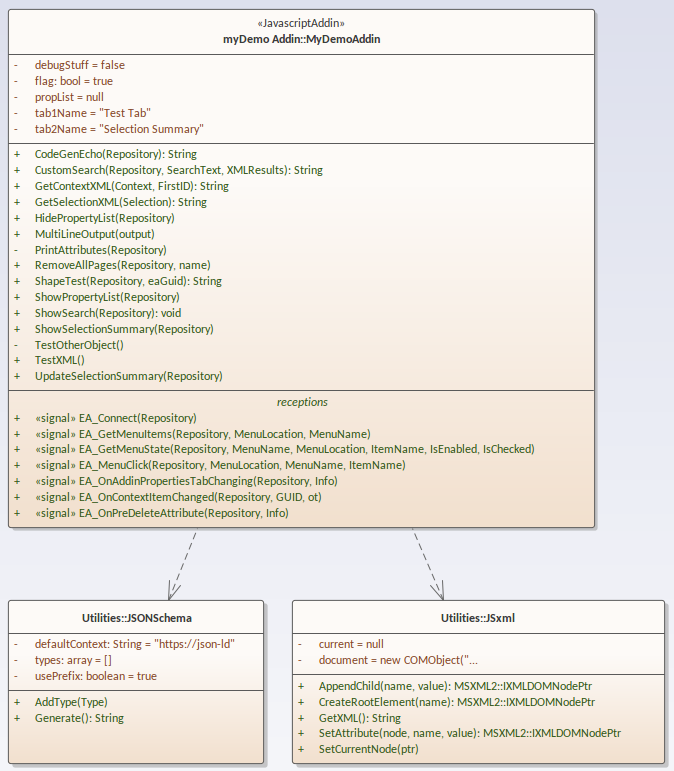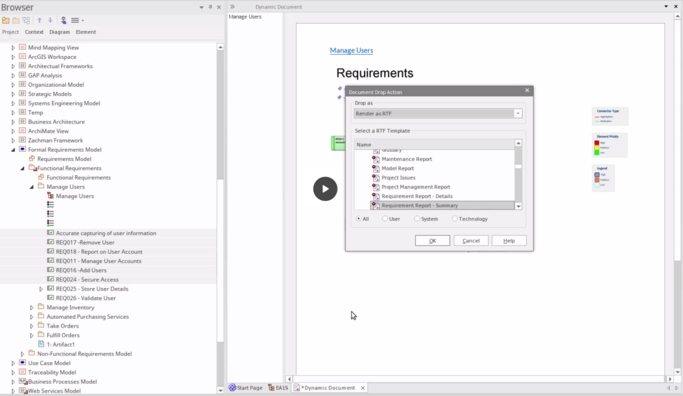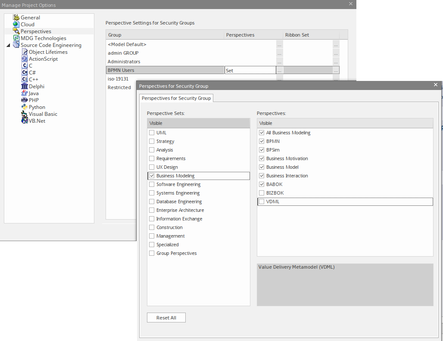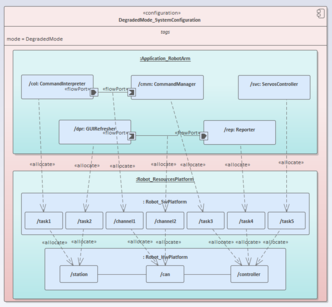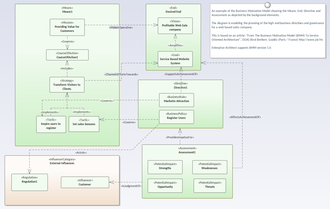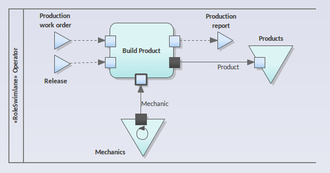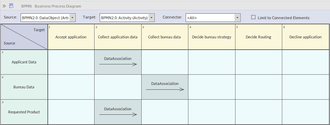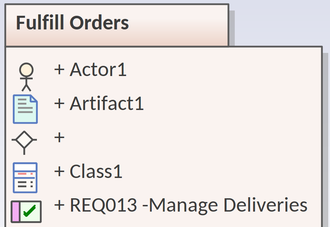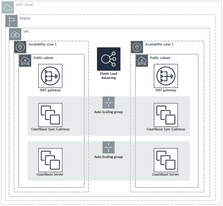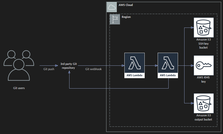ENTERPRISE ARCHITECT 15

Discover major release enhancements in Enterprise Architect 15 and understand how our best version yet can elevate your modeling experience
Visual flexibility
Custom drawing styles let you choose how to represent design elements with custom shapes, transparencies, colors and images. Unleash your creativity and build the visual representations your customers are familiar with.
Let your imagination run wild - custom drawing styles
Streamline your diagram's appearance with the new "Simple" diagram style. As a drawing style, it is minimalist, removing notation-specific detail, leaving uncluttered diagrams that are easily understood by all stakeholders. Any detailed design diagram, using the correct element types, can be easily rendered in this simple format, ensuring a change to the detailed model is updated in the view presented to the non-technical staff.
For Executives, Architects and Business Users
This drawing style is frequently used by architects, business users, executives and many others as a preferred means of conveying custom information concerning a business capability, architecture, system interaction and many other scenarios. Coupled with WebEA and Prolaborate, this offers end users instant access to attractive and familiar diagrams that avoid the general "dullness" of UML and other technical diagrams.
Governance
Take advantage of model based add-ins to enforce new work flows, governance and control within your mission critical models. Leverage the security group based restrictions on Perspectives (technologies) and Ribbon sets to ensure your modelers see only the tools and technologies relevant to them.
Add-ins that are defined in the model
Model Based Add-Ins are designed to ease development and deployment of custom add-ins. It provides a platform for add-ins that are defined within the model itself and therefore do not require network staff or others to manage the update and deployment cycle
Significant features and capabilities include:
- Add-ins are defined in the model using standard modeling techniques
- JavaScript supported for all behavioral code
- Add-ins can:
- Access all Repository based behavior
- Respond to repository events (signals)
- Set up and use property lists
- Call SBPI based API's
Activated Add-Ins
Activating a dynamic add-in is a security controlled process in which an admin or authorized person may select from the list of add-ins defined within a model and check those which are active and deselect those that are not authorized or ready to run. Activated add-ins will run when the model is opened and be torn down when the model closes.
Publish Add-Ins
Dynamic add-ins can be published as XMI and re-used in different models, giving the flexibility to:
- Publish a range of dynamic add-ins using the Reusable Asset Service (RAS).
- Develop a version of an add-in in a test repository and when ready, import it into the production model using XMI.
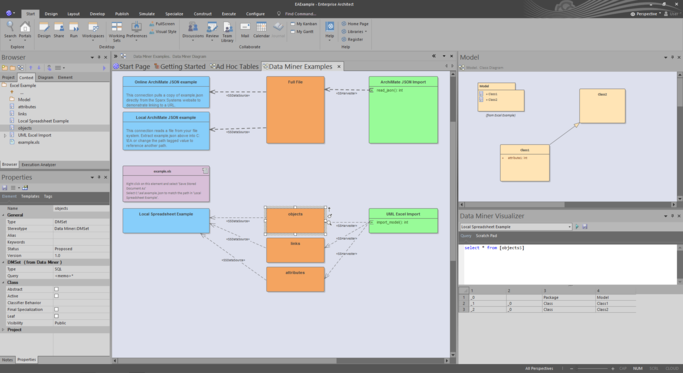
Data Miner
The Data Miner provides a comprehensive means of abstracting data from a range of external data sources including: databases (ODBC, ADO, OLEDB, JET), text files (XML, JSON, plain text), Excel (xls, CSV), and online files or URLs.
The goal is to create a reproducible import process defined in a model format.
This consists of:
- Data configuration process to hold the complex data connections and information
- Combined with the ability to run Javascript over the data set
Streamline
Streamline your diagram's appearance with the new "Simple" diagram style. As a drawing style it is minimalist, removing notation-specific detail, leaving uncluttered diagrams that are easily understood by all stakeholders. Any detailed design diagram, using the correct element types, can be easily rendered in this simple format, ensuring a change to the detailed model is updated in the view presented to the non-technical staff.

For CxOs, Architects and Business Users
This drawing style is frequently used by architects, business users, CxOs and many others as a preferred means of conveying custom information concerning a business capability, architecture, system interaction and many other scenarios. Coupled with WebEA and Prolaborate, this offers end users instant access to attractive and familiar diagrams that avoid the general "dullness" of UML and other technical diagrams.
Custom Tables
Custom Tables provide a flexible option to define your own tabulated information in an Element viewable on a diagram. Typical uses may include SWOT analysis or a capability matrix where table based information needs to be included in the model.
Custom tables support:
- User definition and population of the tables
- Typical table formatting including setting cell colors and borders, alignment, adding cells as well as merging cells
- Automation feature to compute row values based on model data
- Ability to fill from SQL query on a package (mini matrix) when using automation.
Model Based Add-Ins
Model Based Add-Ins are designed to ease development and deployment of custom add-ins. It provides a platform for add-ins that are defined within the model itself and therefore do not require network staff or others to manage the update and deployment cycle.
Significant features and capabilities include:
- Add-ins are defined in the model using standard modeling techniques
- JavaScript supported for all behavioral code
- Add-ins can: ◦Access all Repository based behavior
- Respond to repository events (signals)
- Set up and use property lists
- Call SBPI based API's
Activated Add-Ins
Activating a dynamic add-in is a security controlled process in which an admin or authorized person may select from the list of add-ins defined within a model and check those which are active and de-select those that are not authorized or ready to run. Activated add-ins will run when the model is opened and be torn down when the model closes.
Publish Add-Ins
Dynamic add-ins can be published as XMI and re-used in different models, giving the flexibility to:
- Publish a range of dynamic add-ins using the Reusable Asset Service (RAS).
- Develop a version of an add-in in a test repository and when ready, import it into the production model using XMI.
Custom Reports
Create on-the-fly, highly customizable documents by simply dragging and dropping any model content onto an open Document Artifact then select a template to render the dropped content to your specification.
To use this feature simply:
- Drag and drop from the project browser onto an opened Document Artifact
- Select a suitable template in a popup dialog
- Enterprise Architect will render the selected element(s) into the open document using the template or fragment chosen
- Instantly update the document at the click of a button
This feature is available for packages, diagrams, operations and attributes.
Instant Updates
Custom Reports can be regenerated on the fly to update the report with the latest details in the model section.
Perspectives
The Perspectives capability has been streamlined and linked into Enterprise Architect's security and governance to provide a richer and more useful modeling experience for both small teams and large enterprises.
Security Aware
Perspective sets associated with security groups on a per model basis allow administrators and business owners to customize the view and scope of particular modeling staff based on their area of concern and capability. For example, business modelers used to working with BPMN could be limited to working with the BPMN technology, removing all unnecessary perspective and technology sets from their interface when they are in a particular model. Likewise, particular menu ribbons can be hidden to further customize and focus the modelers workspace
New Perspective Groups
Version 15 improves on the Perspectives sets offered in previous editions by supporting additional perspective sets and including more generic sets that incorporate a wider range of material in a single set. For example, there is now an "All Business Modeling" perspective that aggregates all perspectives under the business modeling folder.
Project Browser
Project Browser has been renamed as simply the "Browser" and now incorporates four different view types of your model:
- The standard complete model hierarchy
- The Context only hierarchy introduced in version 14
- The new Diagram Browser
- The new Element Browser
Also as part of the version 15 UI drawing restructure, icons rendered for tree nodes are now hand drawn and compatible with the DPI or scale level. See New Icon Rendering Engine for more details
New Element Browser
The Element Browser has been moved from a separate docked window to form part of the Browser suite. This allows users to quickly find and use this window to drive other aspects of their model such as Features, Tasks, Responsibilities, Discussions, Reviews etc.
The Element Browser also has an improved context menu to drive advanced editing capabilities from the Element Browser. For example, access the Structured Scenario editor for a Scenario easily and quickly from the Element Browser context menu on a Scenario, or connect with an integration element directly from tools like Jira and ServiceNow
Diagram Browser
The Diagram Browser is a new tab in the Browser named "Diagram". This provides a view of elements within the currently viewed diagram. Primary use will be to allow rapid selection and navigation of a diagram based on the elements only shown in that diagram.
- Click an element in Browser to highlight in diagram
- Select element in Browser when clicked in diagram
- Search the Browser for a particular element
The Diagram Browser is a great addition to Enterprise Architect and supports modelers who are tightly focused on their visual representation and value a filtered set of elements in the browser tree that are only those located on the current diagram. Finding elements in a large diagram is now simplified using the filtering capability of the Diagram Browser - in conjunction with its ability to highlight and center an element when selected in the Tree.
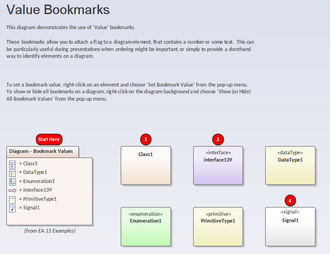
Bookmark Values
Enterprise Architect 15 now allows you to set a Bookmark Value on an element in a diagram - this allows users to tag elements - especially useful for demonstrations and walkthrough's where ordering is important. The element context menu has the option to set a value, while the diagram context menu has the option to show or hide all
New Technologies
MARTE
Enterprise Architect 15 delivers support for the OMG's MARTE profile for Real Time and Embedded Systems (RTES)
- Provides a foundation for transformation from UML models into a variety of analysis models.
- Addresses the modeling of real-time and embedded systems (RT/E) software or hardware and their shared relationships and the annotation of application models for analysis of system properties.
- Provides qualitative and quantitative modeling constructs for the development of RT/E systems and both high and low-level modeling constructs e.g specification purposes and implementation purposes respectively.
- Allows choice of style which best suit the modelers present needs and does not enforce methodologies for modeling RT/E
- Amenable to adoption by modelers as it does not require expertise or a steep learning curve in model analysis techniques or their inner workings
- Supports current mainstream real-time technologies, design paradigms, and model analysis techniques.
Business Motivation Model (BMM)
The BMM model provides a blueprint designed to support a range of methodologies. BMM 1.3 ensures the elements are stored and related to other information about the enterprise and is particularly strong in support of processes that are driven by business change.
- A set of concepts that acts as a check-list of factors to be considered.
- A standard vocabulary.
- A flexible model to support their development processes.
- A tool that will implement the Business Motivation Model for storage and management of their business plans.
- Help to guide and shape their more detailed models
- Provide a straightforward way of relating business processes, business rules, and organization units to each other, and to the desired results, courses of action, and business policies that affect them.
VDML
The VDML modeling language closes the gap between strategic plans, business requirements, the transformation of business operations and design of operational systems of an agile enterprise. It focuses the value creation as a network of collaborations within the enterprise, applying capabilities to create value and the delivery of values in customer value propositions.
Diagram Matrix View
- This connector focused view provides a view of how elements on the current diagram are related
- Provides a relationship matrix view for the elements that appear on a diagram
- Drawn in a style similar to the state table view
- Uses existing quicklinker rules to determine which connectors can be created
- Includes the option to limit the display to those elements that have relationships defined
Dynamic Decision Modeling and Simulation
Implement automation methods and other functionality to tightly couple DMN and BPSim with model elements and custom data sets. Allow configuration and execution of BPSim and DMN from the automation interface. Allow binding data set rows to EA element properties. The final result will be a high level method for supporting complex enterprise architecture and system decisions from modeled data.
Decision Service
Allows users to create Decision Service elements and specify output/encapsulated decisions and input data as the interface. By providing data sets for the inputs, Enterprise Architect is able to simulate the decision graph involved in the Decision Service. A Decision Service could serve as a reusable element, which might be invoked internally by another decision in the Decision model, or externally by a task in a BPMN process model.
DMN Bindings to Model Elements
Allows users to create a DMN instance specification that binds element properties to input fields of a DMN model. This allows such things as tagged values with a dollar cost or weight or other data property of interest to be consumed and piped into the decision graph. This results in strong support for customized decision modeling about any topic.
DMN Bindings to Model Elements
Allows users to create a DMN instance specification that binds element properties to input fields of a DMN model. This allows such things as tagged values with a dollar cost or weight or other data property of interest to be consumed and piped into the decision graph. This results in strong support for customized decision modeling about any topic.
New Icon Rendering Engine
Display of icons at high DPI settings are now vastly improved
To facilitate a better and cleaner appearance, all the major icons in the Browser are now hand rendered at the right scale for the current DPI setting, resulting in a cleaner and more exact image.
In addition, the icons have been reworked into colors matching the color sets for diagrams, greatly improving modeling consistency and UI appeal. For example, Packages, Classes, Use Cases and other UML elements have been re-colored to match the version 15 color sets applied from the default version 15 diagram theme. These icons also appear in package elements in diagrams where the visibility options have been configured to show Package Contents.
Icons rendered to the diagrams are now rendered natively to the current zoom level and DPI scaling. This is present for any tree structure (like the project browser) as well as on diagrams in package lists and the like.
Google and AWS Icon Sets
Model your Amazon Web Service or Google Web Service using model patterns. There are a comprehensive series of patterns covering the images required for modeling Amazon/AWS diagrams and Google/GCP diagrams
These include some specific example patterns like 'AWS Connected Vehicle Solution' and 'Google GCP Example - Sensor stream ingest and processing'.
Support includes Model Wizards, specific Toolboxes and diagram profiles.